1. 简介
Powerline 是个终端状态线的插件, 可以为 bash, vim, zsh, tmux, ipython 等终端编辑和终端命令工具提供丰富的状态线显示.
2. 安装 powerline-status
参考: Github
- 在 Ubuntu 20.04 系统下可以使用 pip3 来安装:
1
sudo pip3 install powerline-status
- 获取文件的安装位置, 与所使用的 python3 版本有关
1
2
powerline_location=$(/usr/bin/pip3 show powerline-status \
| grep -Po "(?<=Location: ).*(?=$)") && echo $powerline_location
- 把相关的配置文件复制到用户目录下, 方便修改
1
2
3
4
mkdir -p ~/.config/powerline/colorthemes
mkdir -p ~/.config/powerline/themes/shell
cp $powerline_location/powerline/config_files/config.json ~/.config/powerline/
- 为终端启用 Powerline
自行把下面的 <powerline_location> 修改为上面获得的路径的值.
把以下内容填入 ~/.bashrc 的末尾:
1
2
3
if [ -f <powerline_location>/powerline/bindings/bash/powerline.sh ]; then
source <powerline_location>/powerline/bindings/bash/powerline.sh
fi
配置结果如下图所示:
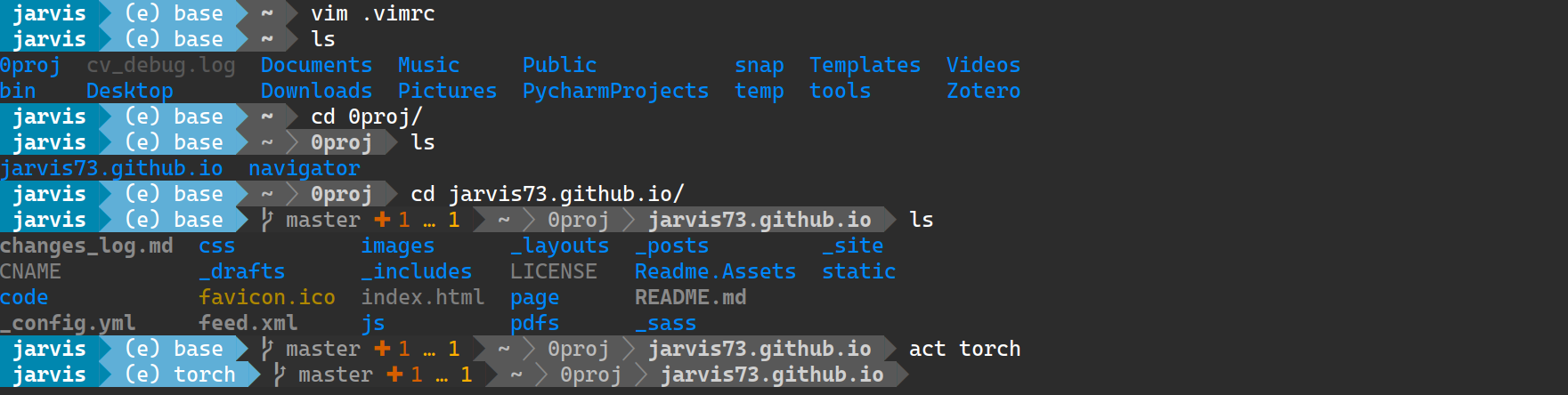
图 1. Bash Powerline
把以下内容填入 ~/.vimrc 的末尾:
1
2
3
4
5
set rtp+=<powerline_location>/powerline/bindings/vim/
" Always show statusline
set laststatus=2
" Use 256 colours (Use this setting only if your terminal supports 256 colours)
set t_Co=256
配置结果如下图所示:
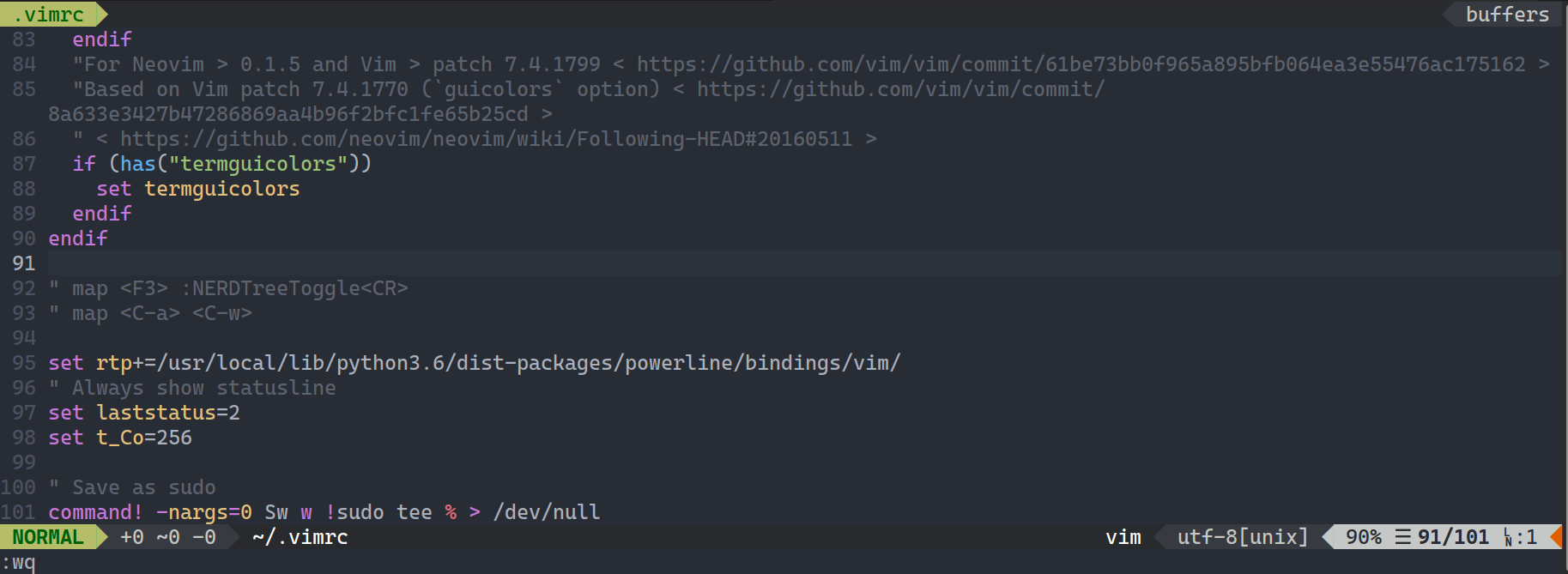
图 2. Vim Powerline
把以下内容填入 ~/.tmux.conf 的末尾:
1
2
source <powerline_location>/powerline/bindings/tmux/powerline.conf
set-option -g default-terminal "screen-256color"
配置结果如下图所示:
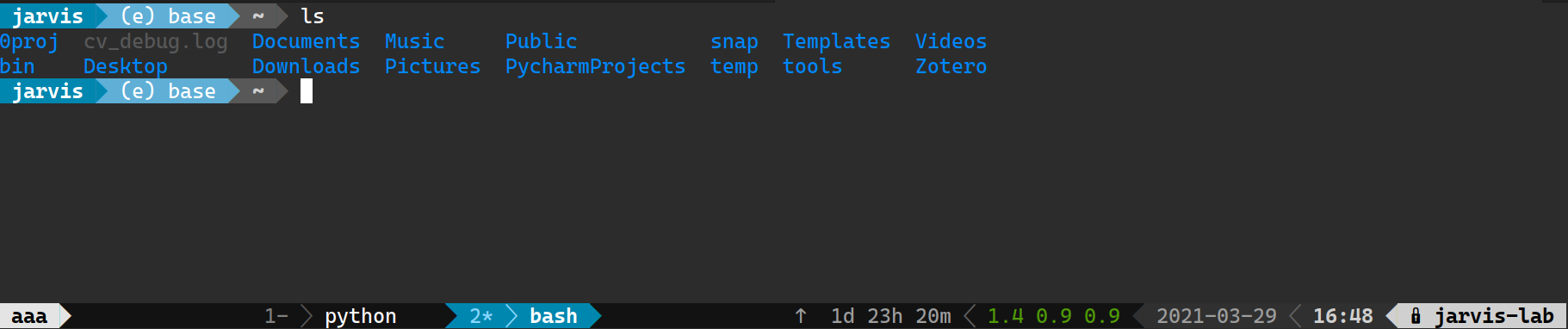
图 3. Tmux Powerline
3. 安装并配置 powerline-gitstatus
参考: Github
- 使用 pip3 安装:
1
sudo pip3 install powerline-gitstatus
- 创建
~/.config/powerline/colorthemes/default.json, 填入配置:
1
2
3
4
5
6
7
8
9
10
11
12
13
14
15
16
17
18
{
"groups": {
"gitstatus": { "fg": "gray8", "bg": "gray2", "attrs": [] },
"gitstatus_branch": { "fg": "gray8", "bg": "gray2", "attrs": [] },
"gitstatus_branch_clean": { "fg": "green", "bg": "gray2", "attrs": [] },
"gitstatus_branch_dirty": { "fg": "gray8", "bg": "gray2", "attrs": [] },
"gitstatus_branch_detached": { "fg": "mediumpurple", "bg": "gray2", "attrs": [] },
"gitstatus_tag": { "fg": "darkcyan", "bg": "gray2", "attrs": [] },
"gitstatus_behind": { "fg": "gray10", "bg": "gray2", "attrs": [] },
"gitstatus_ahead": { "fg": "gray10", "bg": "gray2", "attrs": [] },
"gitstatus_staged": { "fg": "green", "bg": "gray2", "attrs": [] },
"gitstatus_unmerged": { "fg": "brightred", "bg": "gray2", "attrs": [] },
"gitstatus_changed": { "fg": "mediumorange", "bg": "gray2", "attrs": [] },
"gitstatus_untracked": { "fg": "brightestorange", "bg": "gray2", "attrs": [] },
"gitstatus_stashed": { "fg": "darkblue", "bg": "gray2", "attrs": [] },
"gitstatus:divider": { "fg": "gray8", "bg": "gray2", "attrs": [] }
}
}
- 创建
~/.config/powerline/themes/shell/default.json, 填入配置:
1
2
3
4
5
6
7
8
9
10
11
12
13
14
15
16
17
18
19
20
21
22
23
24
25
26
27
28
29
{
"segments": {
"left": [{
"function": "powerline.segments.shell.mode"
},
{
"function": "powerline.segments.common.net.hostname",
"priority": 10
},
{
"function": "powerline.segments.common.env.user",
"priority": 30
},
{
"function": "powerline.segments.common.env.virtualenv",
"priority": 30
},
{
"function": "powerline_gitstatus.gitstatus",
"priority": 10
},
{
"function": "powerline.segments.shell.cwd",
"priority": 10
}
],
"right": []
}
}
- 创建
~/.config/powerline/themes/shell/__main__.json, 填入配置:
1
2
3
4
5
6
7
8
9
10
11
12
13
14
15
16
17
18
{
"gitstatus": {
"args": {
"formats": {
"branch": "\ue0a0 {}",
"tag": " ★ {}",
"behind": " ↓ {}",
"ahead": " ↑ {}",
"staged": " ● {}",
"unmerged": " ✖ {}",
"changed": " ✚ {}",
"untracked": " … {}",
"stashed": " ⚑ {}"
},
"show_tag": "exact"
}
}
}
- 重新载入配置
1
powerline-daemon --replace
4. 安装 Powerline 字体
- 可以安装 Powerline 官方提供的补丁字体
1
git clone https://github.com/powerline/fonts.git && cd fonts && sh ./install.sh
- 也可以安装微软提供的 Cascadia Code 字体, 其中包含适用于 Powerline 的打补丁的版本. 到 Release 页面下载最新的版本, 解压后直接安装TTF. 然后在终端的预设页面把字体修改为 Cascadia Code PL Roman 即可.